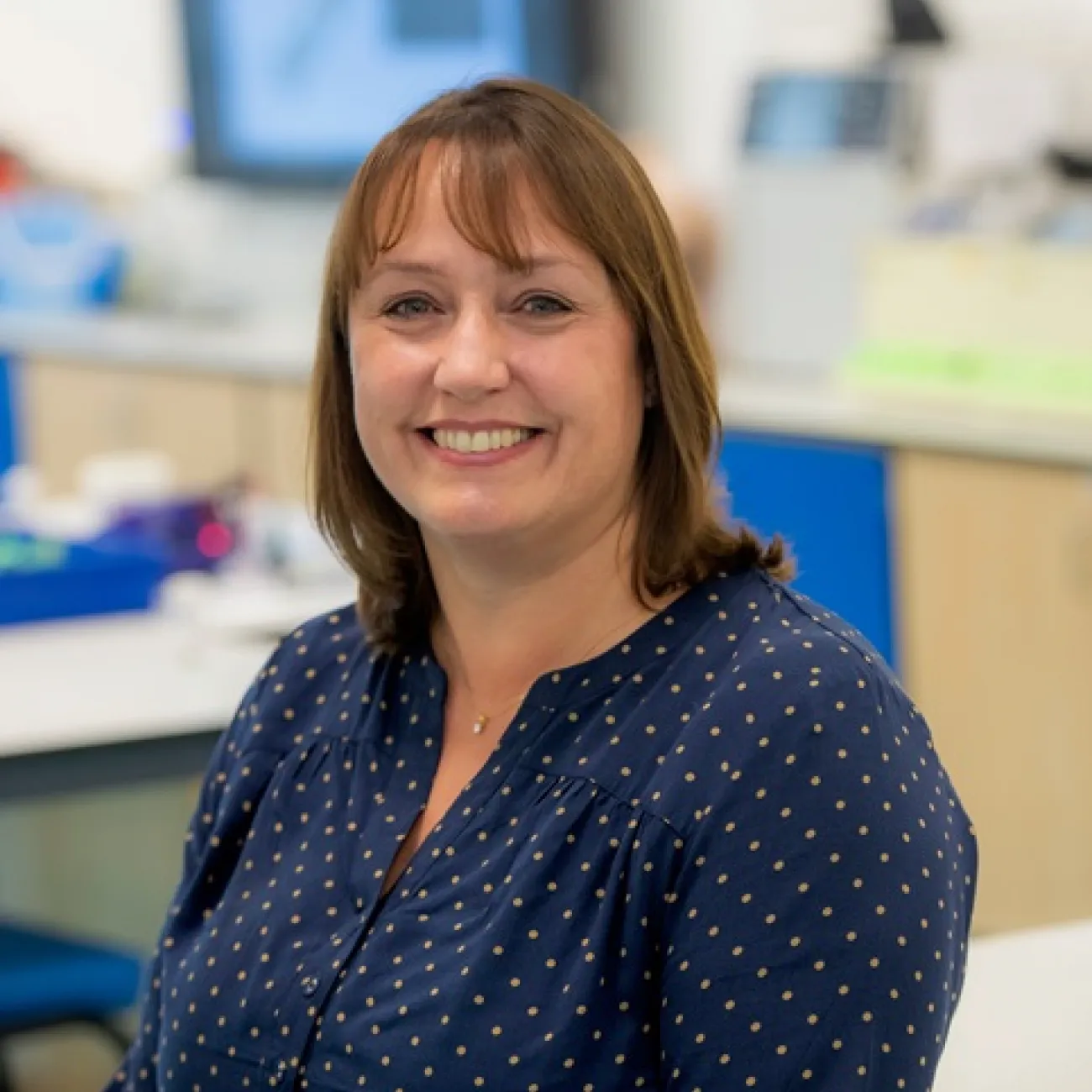About
Lisa is a LifeLab teacher and Enterprise Fellow. She is the the lead for the secondary and college programmes, Young Health Champions qualification and for the current LifeLab EACH-B Research trial.
She delivers training to teachers and researchers and teaches secondary students attending LifeLab day visits.Through developing scientific thinking and reasoning skills with stimulating activities, connecting young people to the scientific research behind the health messages, she foccusses on engaging teachers and students in health education, helping to empower young people to make health lifestyle choices.
You can update this in Pure (opens in a new tab). Select ‘Edit profile’. Under the heading and then ‘Curriculum and research description’, select ‘Add profile information’. In the dropdown menu, select - ‘About’.
Write about yourself in the third person. Aim for 100 to 150 words covering the main points about who you are and what you currently do. Clear, simple language is best. You can include specialist or technical terms.
You’ll be able to add details about your research, publications, career and academic history to other sections of your staff profile.
Research
Your current research, published research topics, projects and groups.
This section will only display on your public profile if you’ve added content.
You can update the information for this section in Pure (opens in a new tab).
Research groups
Any research groups you belong to will automatically appear on your profile. Speak to your line manager if these are incorrect. Please do not raise a ticket in Ask HR.
Research interests
Add up to 5 research interests. The first 3 will appear in your staff profile next to your name. The full list will appear on your research page. Keep these brief and focus on the keywords people may use when searching for your work. Use a different line for each one.
In Pure (opens in a new tab), select ‘Edit profile’. Under the heading 'Curriculum and research description', select 'Add profile information'. In the dropdown menu, select 'Research interests: use separate lines'.
Current research
Update this in Pure (opens in a new tab). Select ‘Edit profile’ and then ‘Curriculum and research description - Current research’.
Describe your current research in 100 to 200 words. Write in the third person. Include broad key terms to help people discover your work, for example, “sustainability” or “fashion textiles”.
Research projects
Research Council funded projects will automatically appear here. The active project name is taken from the finance system.
Publications
Public outputs that list you as an author will appear here, once they’re validated by the ePrints Team. If you’re missing any outputs that you’ve added to Pure, they may be waiting for validation.
Supervision
A list of your current and past PhD students.
This section will only display on your public profile if content has been added.
Contact your Faculty Operating Service team to update PhD students you supervise and any you’ve previously supervised. Making this information available will help potential PhD applicants to find you.
Teaching
A short description of your teaching interests and responsibilities.
This section will only display on your public profile if you’ve added content.
You can update your teaching description in Pure (opens in a new tab). Select ‘Edit profile’. Under the heading and then ‘Curriculum and research description’ , select ‘Add profile information’. In the dropdown menu, select – ‘Teaching Interests’. Describe your teaching interests and your current responsibilities. Aim for 200 words maximum.
Courses and modules
Contact the Curriculum and Quality Assurance (CQA) team for your faculty to update this section.
External roles and responsibilities
These are the public-facing activities you’d like people to know about.
This section will only display on your public profile if you’ve added content.
You can update your external roles and responsibilities in Pure (opens in a new tab). Select ‘+ Add content’ and then ‘Activity’, your ‘Personal’ tab and then ‘Activities’. Choose which activities you want to show on your public profile.
You can hide activities from your public profile. Set the visibility as 'Backend' to only show this information within Pure, or 'Confidential' to make it visible only to you.
Biography
Lisa has a background of experience in teaching secondary Science within Southampton City and Hampshire schools. During that time she has undertaken a variety of roles including Head of Science and curriculum mentor to PGCE students. She has experienced a number of OFSTED inspections and been involved with numerous working groups carrying out action research on a variety of topics such as assessment for learning, coaching and mentoring, problem solving.
She has a history of working closely with the Southampton Education School. She has completed a CAES in both Understanding Science and Technology and Education Management. She has extensive experience of ITT, including developing student resources, advanced mentoring and coaching skills and carrying out assessments. She was involved in a joint schools and university project funded by the TDA, developing paired placements and mentoring support within school science placements.
She has developed an understanding of the importance of inspiring and generating students interest in Science and is committed to enhancing the science education for all students. She joined Southampton’s innovative LifeLab initiative in 2013, which aims to promote scientific basis of lifelong health in school children and their families.
Prizes
- Vice Chancellor's award for Collegiality (2016)
- Hygeia Centre for Excellence (2019)
- Royal Society For Public Health - Health & Wellbeing Awards 2024 (2024)
- Vice Chancellor's award for Collegiality (2016)
- Hygeia Centre for Excellence (2019)
- Royal Society For Public Health - Health & Wellbeing Awards 2024 (2024)
You can update your biography section in Pure (opens in a new tab). Select your ‘Personal’ tab then ‘Edit profile’. Under the heading, and ‘Curriculum and research description’, select ‘Add profile information’. In the dropdown menu, select - ‘Biography’. Aim for no more than 400 words.
This section will only appear if you enter the information into Pure (opens in a new tab).
Prizes
You can update this section in Pure (opens in a new tab). Select ‘+Add content’ and then ‘Prize’. using the ‘Prizes’ section.
You can choose to hide prizes from your public profile. Set the visibility as ‘Backend’ to only show this information within Pure, or ‘Confidential’ to make it visible only to you.