Data.gov.uk
Background
Data.gov.uk is aimed to build as a transparent board to publish government data. The base URL is http://data.gov.uk. Both https://www.data.gov.uk/user and http://data.gov.uk/forum are included in the review. The natural language of this web site is British English. The evaluation is conducted in 3rd January 2011.
Accessibility Evaluation
There is on labelling error in the login and signup page. There is no text alternative but an audio reader for Captchas. There are no text alternatives for some images. The text alternative is understandable and the screen reader is acceptable to navigate throughout the whole site. The video has a subtitle for different language, but there is no chance to add the alternative. The structure order of this page is logical tabbing. The rich-text editor toolbar is not accessing by keyboard or screen reader and no shortcut. The page is adequate for reading but some non-critical content is difficult for reading. The layout and readability is unaffected when zooming in 200% while it is affected in WebbIE. Most font size is greater than 10px and the style is suitably readable.
Web Tests Criteria for data.gov.uk
| ID | Test | Mark |
|---|---|---|
| 1 | Login, Signup and Other Forms Accessible | 3 |
| 2 | Image ALT Attributes | 1 |
| 3 | Link Target Definitions | 3 |
| 4 | Frame Titles and Layout | 3 |
| 5 | Removal of Stylesheet | 3 |
| 6 | Audio/Video Features | 1 |
| 7 | Video/Animations-Audio Descriptions | 0 |
| 8 | Appropriate Use of Tables | 3 |
| 9 | Tab Orderings Correct and Logical | 3 |
| 10 | Page Functionality with Keyboard | 3 |
| 11 | Accessibility of Text Editors | 1 |
| 12 | Appropriate Feedback with Forms | 2 |
| 13 | Contrast and Colour Check | 2 |
| 14 | Page Integrity when Zooming | 3 |
| 15 | Text size, style, blinking elements and Readability | 3 |
| Average | 75.5% |
Usability Evaluation
The tagline indicates the user the purpose and functionality. A good title is described for search engine and book mark. There is an introduction of organization information. A highlight about the high-priority tasks provided, but the name of labels could not provide the full meaning. There is a search input box and the character width is 28. The keyword of each task is indicated in the homepage and it is easy for people to find other homepages according to sitemap.
Homepage Usability of data.gov.uk
| ID | Test | Mark |
|---|---|---|
| 1 | Include a One-Sentence Tagline | 3 |
| 2 | Write a Window Title with Good Visibility in Search Engines and Bookmark Lists | 3 |
| 3 | Group all Corporate Information in One Distinct Area | 2 |
| 4 | Emphasize the Site's Top High-Priority Tasks | 3 |
| 5 | Include a Search Input Box | 3 |
| 6 | Show Examples of Real Site Content | 3 |
| 7 | Begin Link Names with the Most Important Keyword | 3 |
| 8 | Offer Easy Access to Recent Homepage Features | 3 |
| 9 | Don't Over-Format Critical Content, Such as Navigation Areas | 3 |
| 10 | Use Meaningful Graphics | 2 |
| Average | 93.3% |
Web Standard Evaluation
Web standard evaluation is tested automatically. There are 11 errors in XHTML, which mainly require the attribute "alt" not specified in this page. There are nearly 74 errors and 2511 warnings. And most CSS errors are due to the lack property of some attributes.
The result of CSS validation of data.gov.uk
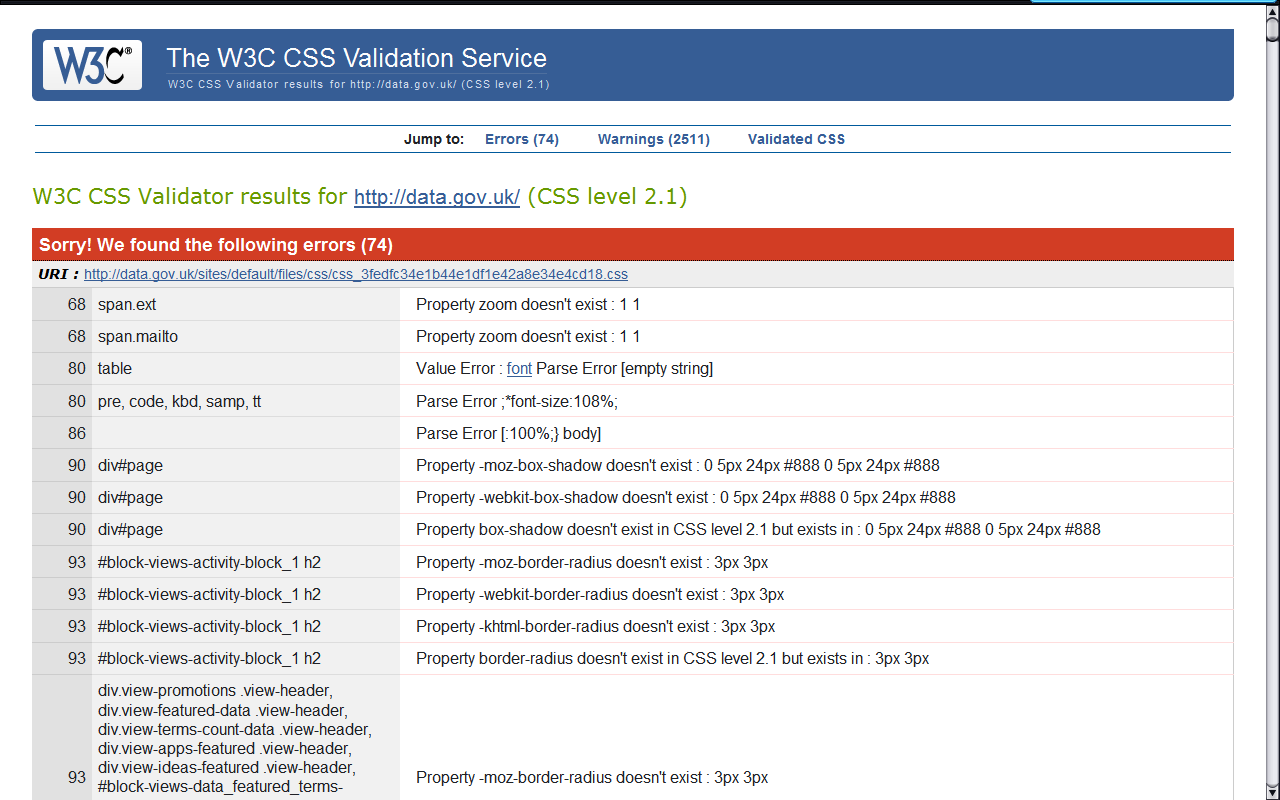
The result of XHTML validation of data.gov.uk
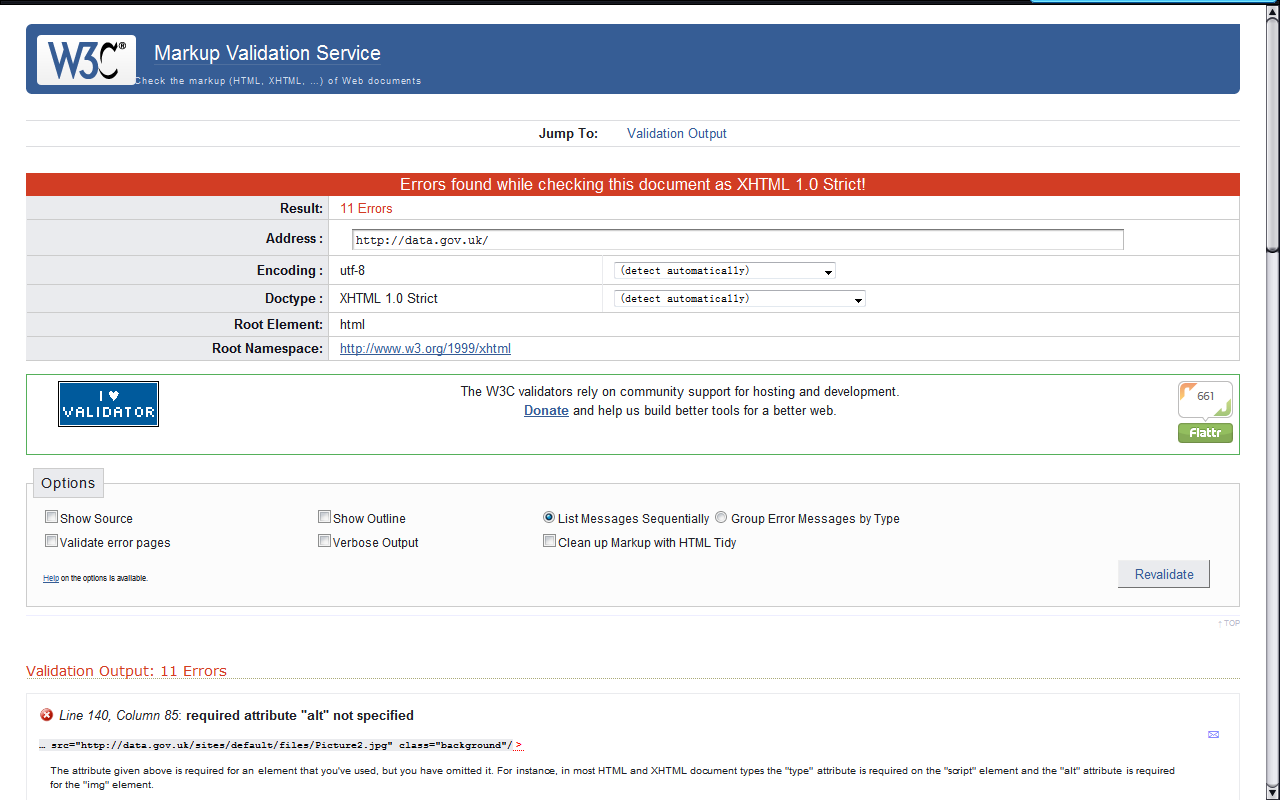
Compatibility Evaluation
According to the compatibility test, Browser Shorts provides a test of 60 browsers in Windows, Linux and BSD. 5 of 60 browsers are not compatible for this page. The ratio of compatibility is 91.67%. As evaluated by SortSite Evaluation 4.2, this page has malformed tags which IE8 treats differently from earlier versions of IE.
The result of compatibility test of data.gov.uk
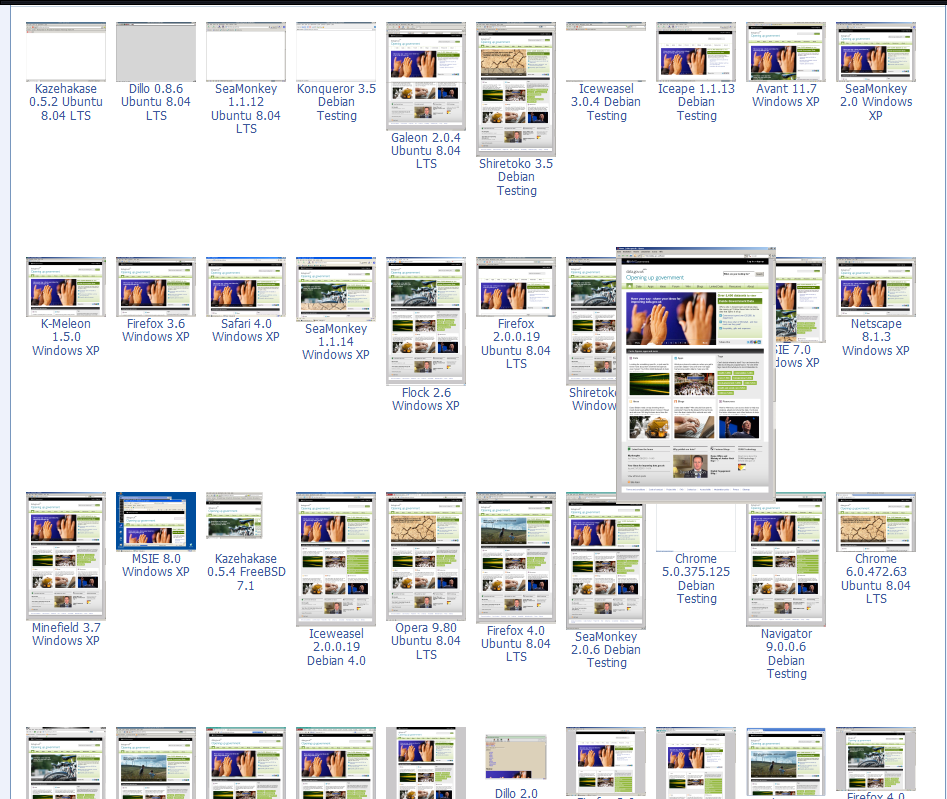
The second result of compatibility test of data.gov.uk
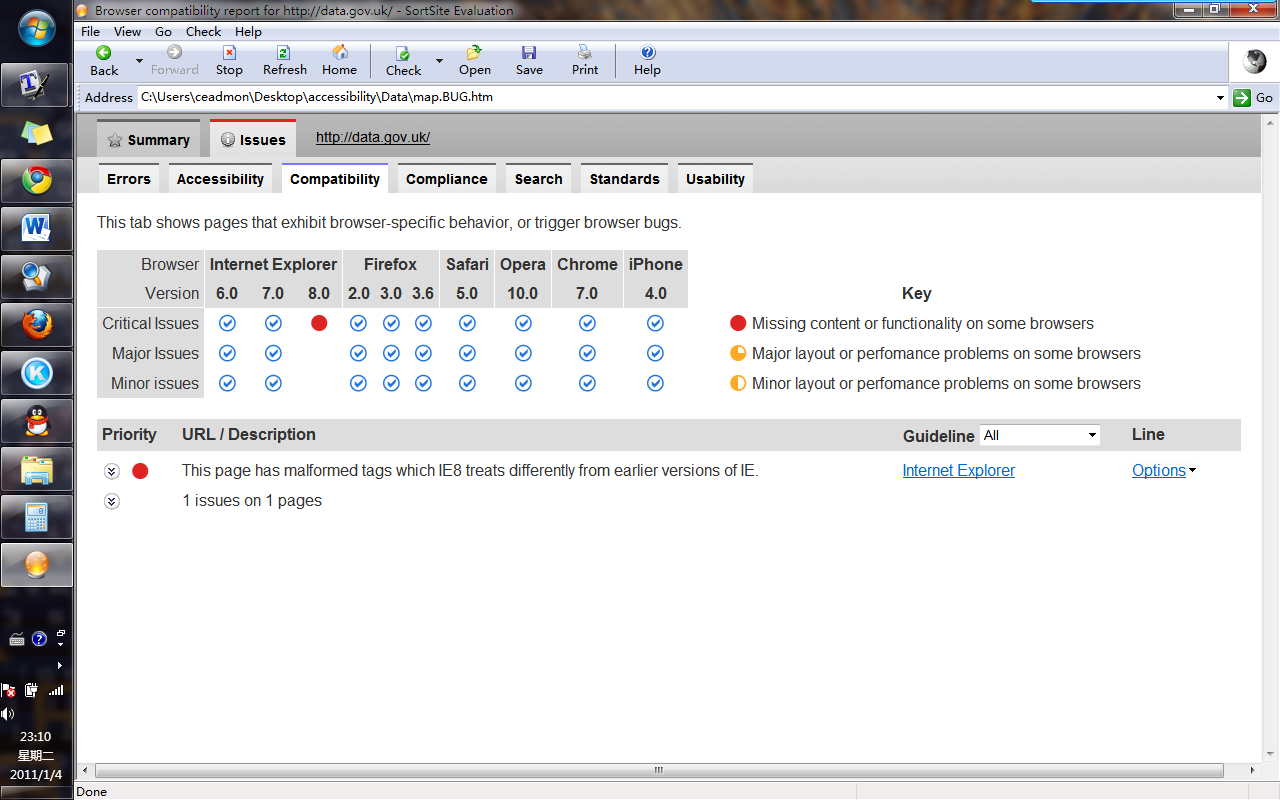
Assistive Technologies Recommended
The screen reader NVDA and Thunder are not available for the content of web page. Therefore an accessible tool bar for reading the content of web page is necessary. The AT toolbar provides the function of text to speech in either the whole page or the selected text area. The function of resizing the text and changing the font also makes the web page much more accessibility. The function of spelling checker and dictionary gives the opportunity for the users whose first language is not English. However there is no shortcut for the AT toolbar which would be a problem for accessing, NVDA could read the content of the AT toolbar. FAE provides a fully navigable function with the keyboard. Text alternatives for images and videos should be improved due to the limitation of assistive tools. Accessibility for rich-text editor should also be improved in the area of shortcut and keyboard accessing.