Windows Live Messenger 2011
Background
Windows Live Messenger 2011 is an instant messaging application which provides some new features such as accessing to other social networking applications and downloaded from the offical site . This evaluation is based on the Windows 7 and conducted in 5th January 2011.
Accessibility and Usability Evaluation
This application is well supported by the built in assistive tools in Windows 7. Narrator and magnifying glass support the elements in each menu. All elements of the application respond to the screen reader NVDA and T-bar. Text alternative for image presents a suitable description for screen reader, even the images of loading or user's portrait. Keyboard access reaches information screens well and focus is clearly visible with good descriptions. The labels are well descriptive such as emoticons. The audio alerts can be customised, but the video for getting started has minimal alternative options. Media events offer user control is not applicable. All the elements which have textual information are available for screen reader. There are no instructions for shortcut, but some shortcut keys are used. The font size is only changed by zoom. The colour of this application is possible changed through built in operating system options. All menus and dialog boxes etc. are offered in a manner that is consistent with Windows 7. Instructions for Messenger 2011 are clear and a help centre is available online.
Application Tests Criteria for Windows Live Messenger 2011
| ID | Test | Mark |
|---|---|---|
| 1 | Built in accessibility checks | 3 |
| 2 | Application works with External Assistive Technologies | 3 |
| 3 | Text or other alternatives for image elements | 3 |
| 4 | Keyboard / Alternative input with focus | 3 |
| 5 | Labels for objects, fields or controls | 3 |
| 6 | Audio alerts have visual cues | 3 |
| 7 | Alternatives for Video / Animation | 1 |
| 8 | Media events offer user control | 3 |
| 9 | Textual Information for screen reader | 3 |
| 10 | Keyboard shortcut keys offered | 1 |
| 11 | Save user preferences for style and zoom | 1 |
| 12 | Timed events can be altered | 3 |
| 13 | Change colours and contrast | 3 |
| 14 | Uniform and standardised presentation | 3 |
| 15 | Documentation | 3 |
| Average | 86.7% |
Compatibility Evaluation
Messenger 2011 requires Windows 7 or Windows Vista. There are also some versions available for Web and mobile platforms.
Assistive Technologies Recommended
The font size and colour could not be customised and the built in assistive tool magnifying glass could be used to draw this problem. External assistive technologies such as the magnifier Virtual Magnifying Glass Portable (VMGP) provided by Access Tools could provide the function of zoom, but the limitation of this magnifier is that the click is not available when zooming. The shortcut keys of Messenger 2011 are not fully indicated but some shortcuts could use. This problem could not be solved according to the software limitation. Text alternatives for video and audio are also required for accessibility. Screen reader NVDA could complete the most operation and provide accessing to the conversion with other users.
The high contrast of Windows Live Messenger 2011
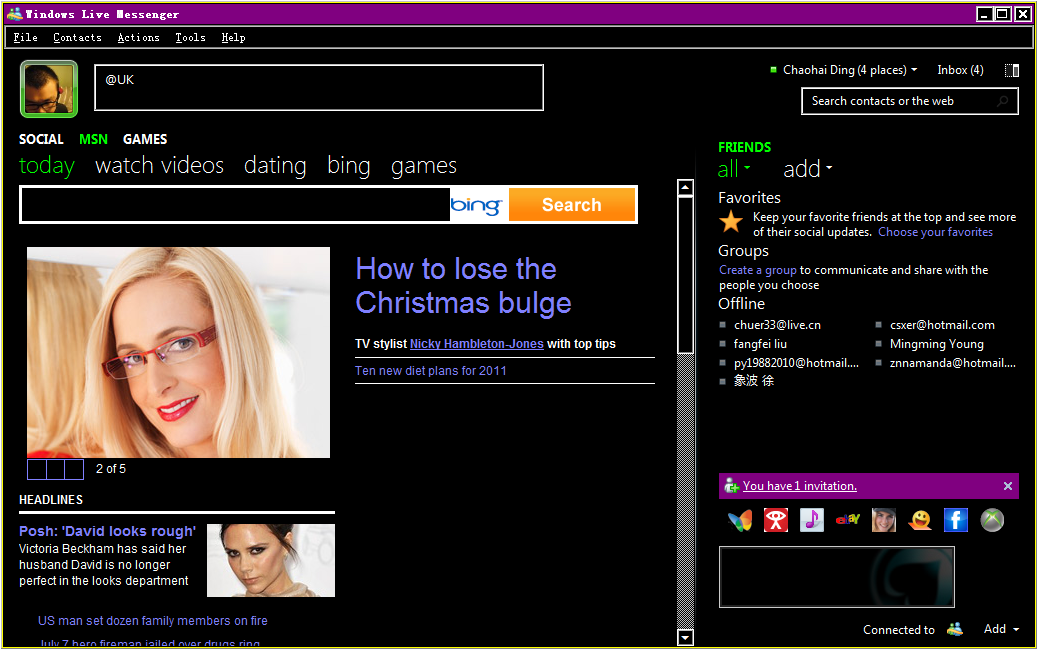
The sounds setting of Windows Live Messenger 2011
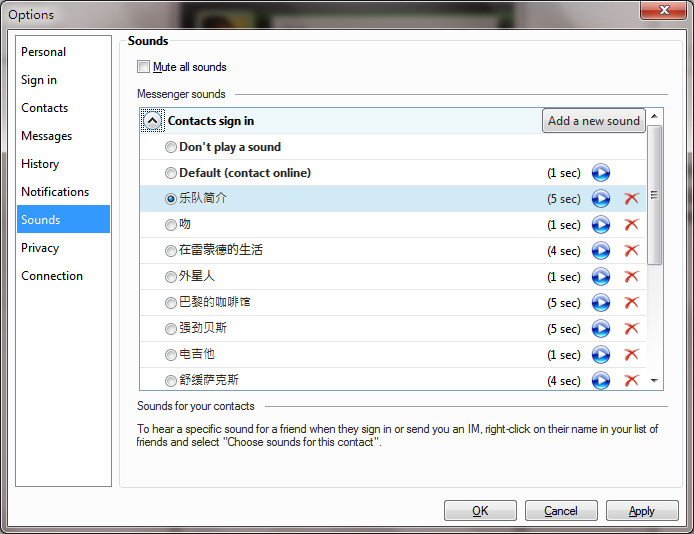
Startup video with no text alternatives of Windows Live Messenger 2011
