Cell Hierarchy and File Structure for Sample Design
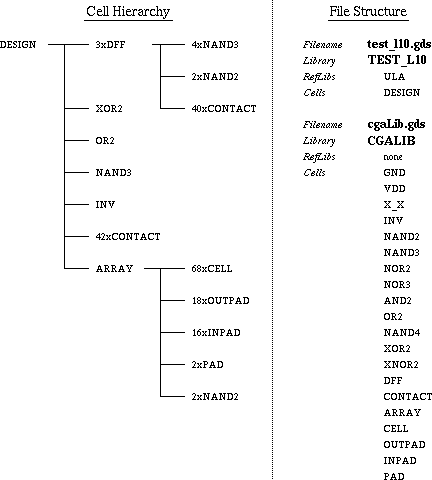
The appendix provides useful information about the use of the Icebox NT 2000 software for the design of schematics and layouts for the Gate Array.
A certain amount of Icebox knowledge is assumed following the Hybrid exercise.
This document will not tell you how to use Icebox. It will on the other hand provide guidelines that, if followed, could save you many hours of wasted effort.
Schematics should be created in directory; H:\design_2\schematic, while layouts should be created in directory; H:\design_2\layout.
All your icebox designs should be stored in these directories. You should work on hard disc and back-up to floppy at the end of each session.
Start Icebox NT 2000.
In order to begin creating your design, double click over the black rectangle labelled DESIGN in the lower half of this window. You should now have a new edit window for the cell DESIGN. You may need to resize these windows now if you are not looking at tall thin layers and library(s) window to the left of a large and fairly square edit window.
All Gate Array designs use reference libraries. The design file itself will contain a minimum number of cells (typically one), most cells are contained in the reference library. Appendix II shows the cell hierarchy of the sample design together with the file structure in which the design is stored.
The correct reference library should already have been selected for you, its name (either cgaSch or cgaLib) should be visible in the libraries section of the layers and library(s) window. If DESIGN is the only library listed in the layers and library(s) window then you will have to add the reference library by hand:
Select Read Reference Library from the File menu. You will be prompted for:
If you have followed the instructions above, your library name will default to DESIGN.GDS. You should now run Save Working Library As from the File menu in order to give your library a more appropriate name. The name should describe the circuit and tell you whether it is a schematic or a layout, it should contain a version number which will be incremented as the design progresses. All Icebox design files have a .GDS extension.
Thus for the test circuit you should start with:
Note that you should not attempt to change the name of your edit cell. DESIGN is the only edit cell name you should ever need unless you start doing complex things with hierarchy.
Icebox NT 2000 is a relatively new package and you are relatively inexperienced users of the package. One of the hardest tasks for a software designer is to ensure that a package copes with unexpected input from inexperienced users. The result is that you will lose your work on a number of occasions during this exercise. If you save your work regularly (remembering to increment version numbers as appropriate) the effect of these problems will be limited.
You should use Save Working Library As from the File menu in order to save your work. If the edit cell has been modified since your last save then it will be automatically saved to the library before the library is saved to the disk.
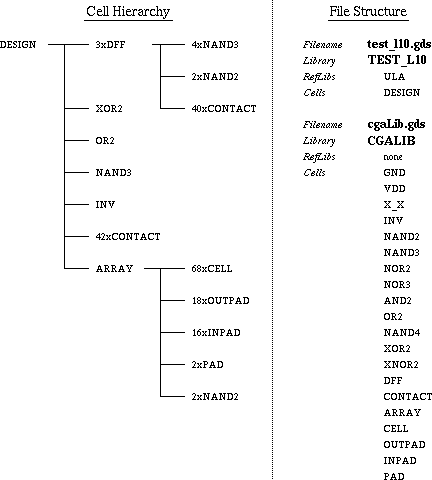
The following files (or similar) should exist on your file system.
I: \ icebox
Contains icebox system files:
Note that the I: drive is a network drive and is only mounted on departmental windows systems when Icebox is in use.
I: \ icebox \ library
Contains icebox technology files:
I: \ icebox \ library \ cga
Contains pre-defined library files:
H: \ design_2 \ schematic
Contains your schematic design files:
H: \ design_2 \ layout
Contains the corresponding layout design files:
A: \ MYDIR
Contains backups of your design files:
Iain McNally
18-10-2000