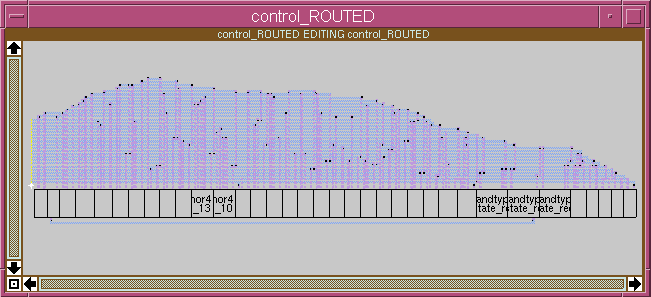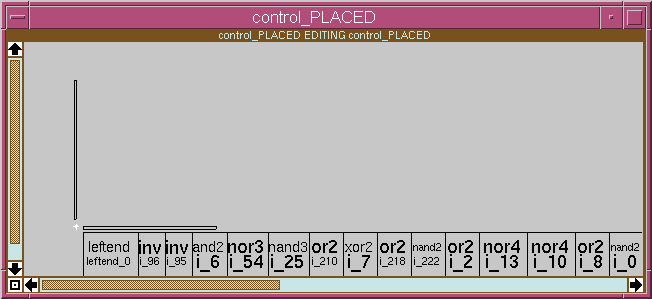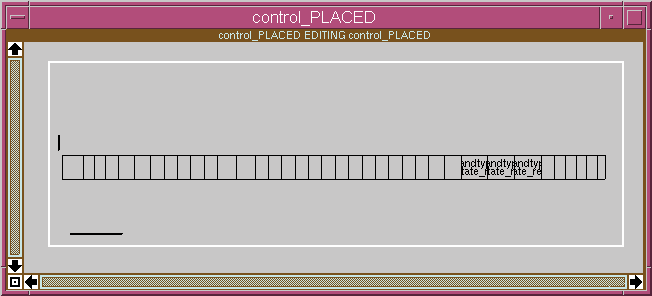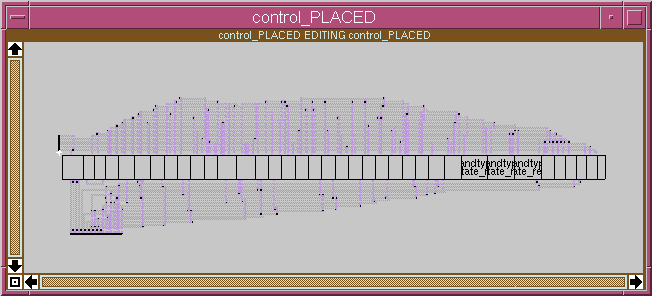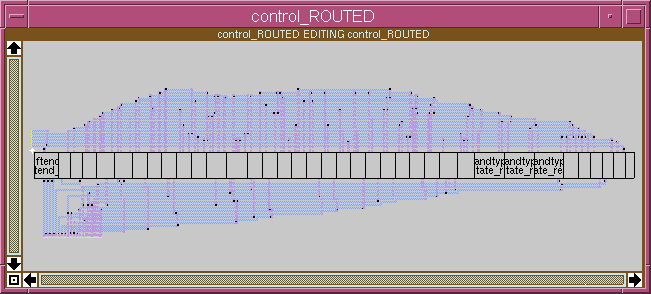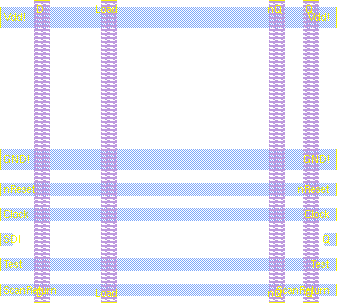Run the following sequence of instructions. If all goes well you will see two example processor simulations. The first using the behavioural model of control.sv in the behavioural directory and the second using the newly synthesized gate level model of control.sv in the gate_level directory.
mkdir -p ~/design/synth/ex_control
cd ~/design/synth/ex_control
init_fcde_example behavioural
./simulate behavioural
cp -pr behavioural gate_level
rm gate_level/control.sv
genus_custom -batch -pkg behavioural/opcodes.svh behavioural/control.sv gate_level/control.sv
cp -p /opt/cad/bim/fcde/svfiles/no_state_view/system.fig gate_level/
./simulate -gate gate_level +define+no_state_view
Note that the new system.fig file from the no_state_view directory
and the +define+no_state_view option for simulation are a "quick and dirty"
way of ensuring that the simulation is not depensynthesis_genus.htmldent on the names of the
state signals inside the control module (since the these names change as a
result of the synthesis process).
A neater way to solve the problem is to edit gate_level/monitor.sv
and gate_level/system.fig so that they use the new signal names created
by the synthesis tool.
For more details on the use of Genus synthesis for synthesis see this lab.
Alternatively you can use Synopsys Design Compiler for synthesis in place of Cadence Genus synthesis. To do this, simply replace genus_custom in the command above with dc_custom (note that dc_custom may not work with all cell libraries - Synopsys Design Compiler is more fussy than Cadence Genus synthesis).
Run the following sequence of instructions in order to generate a default magic placement file control_PLACED.mag and a matching magic netlist file control_PLACED.net.
mkdir place_route
cd place_route/
vlog2net -T tsmc180 -clocks ../gate_level/control.sv /opt/cad/bim/fcdeCells/magic/tsmc180/abstracts/cell_lib
Select the default response (press the return key) to all questions asked by the vlog2net program.
Open the control_PLACED.mag file using magic:
magic control_PLACED
This magic cell includes a row of leaf cells along the bottom of the design and a single terminal cell on the left. The terminal cell, named control_TERM_L, contains the port labels for the final design. The resulting window should look something like this:
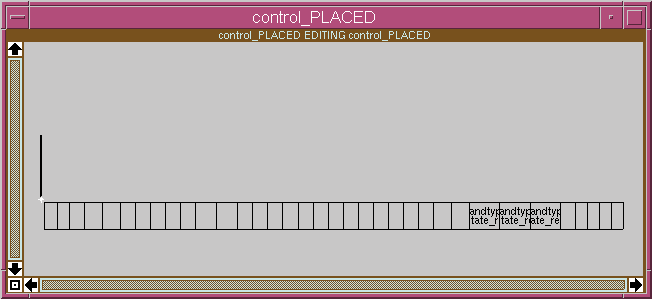
Use the magic box tool to define the routing area. The area defined should extend significantly above the row of leaf cells and the terminal cell. If you define the routing area too small, the routing will fail. The resulting window should look something like this:
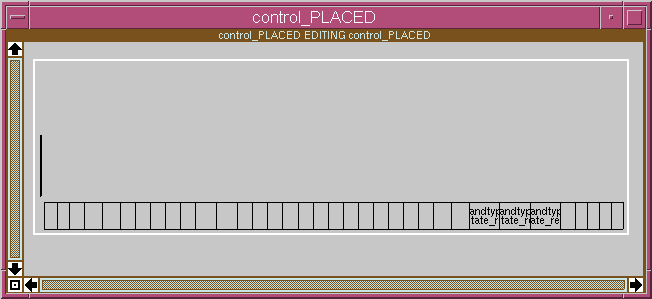
Execute the routing command within magic:
:route
The resulting window should look something like this:
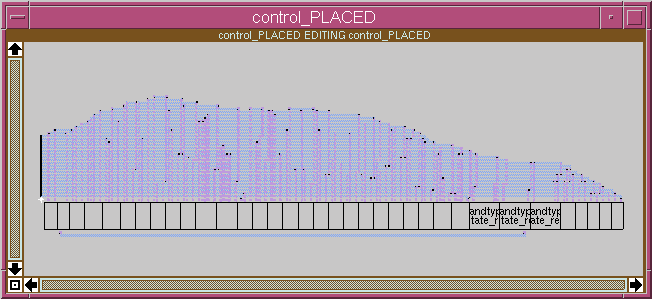
Now open the netlist menu window:
:specialopen netlist
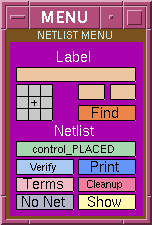
and click the Verify netlist button to check that all nets are correctly routed and that no short circuits have been accidentally created.
If you are planning on using this facility for your own designs you will have to read the magic tutorial on netlists and routing which gives much more information than can be included in this walkthough.
Save the resulting cell and quit magic.
Run the following command to post process the control_PLACED.mag file to produce control_ROUTED.mag which has i/o instances removed:
vlog2net -T tsmc180 -post ../gate_level/control.sv /opt/cad/bim/fcdeCells/magic/tsmc180/abstracts/cell_lib
Open the control_ROUTED.mag file using magic:
magic control_ROUTED
The resulting window should look something like this (note the yellow labels on the left hand side where the control_TERM_L cell used to be):